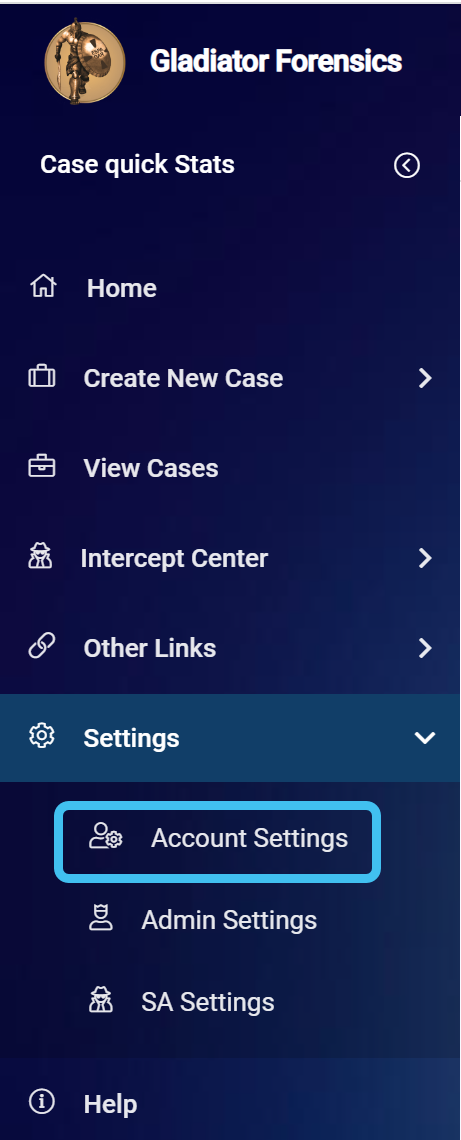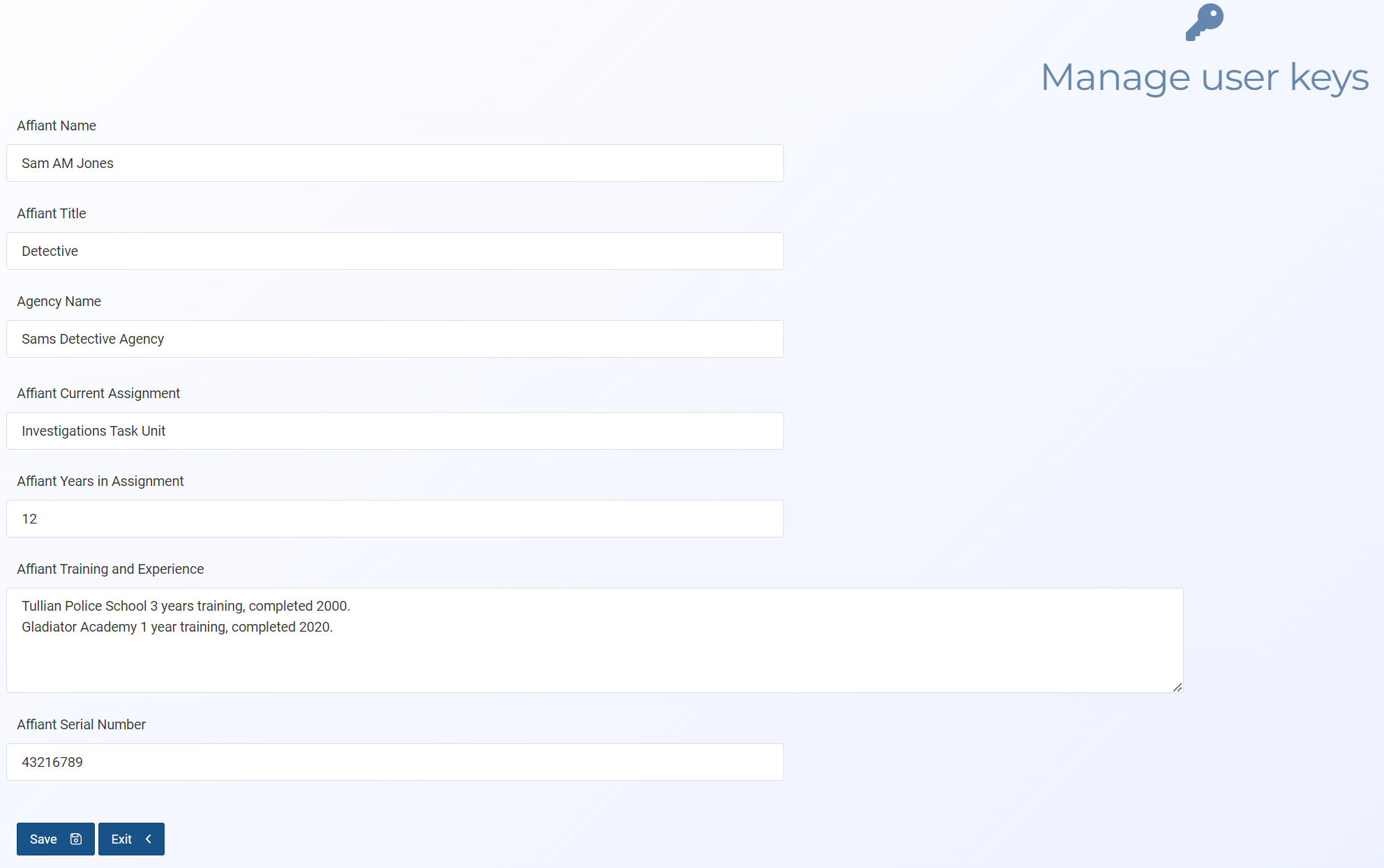How to complete your User keys
Before using the templates for the first time, you must enter the details for your user keys. User keys are common words and statements that are specific to you, such as your title and training experience. Once you enter your details for each key, the details are then used automatically in all your templates to help you efficiently create documents such as warrant affidavits.
-
On the Main menu, click Settings then Account Settings.
The Account Settings screen opens.
-
In User preferences, click User keys.
-
The Manage user keys screen opens.
-
Enter your details in each setting then click Save.
You are now ready to use the templates. Refer to either How to use templates in a case or How to use templates which are not associated with a case.